About the message
For your protection, 1Password will warn you if you try to sign in to a page that begins with http:// but your Login item for the website starts with https:// (with the S).
The S at the end stands for secure, and it’s always better to sign in securely.
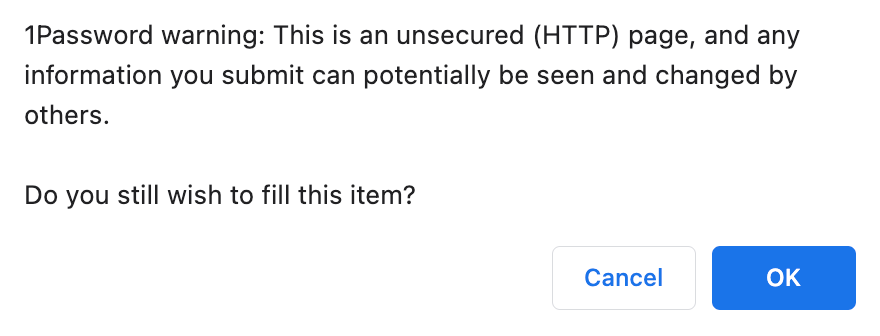
What you should do
If you see this message, click Cancel. Then visit the website saved in your Login item because it already begins with https://. Or try adding the s in your browser’s address bar to change http:// to https:// yourself.
If you visited the website using a bookmark in your browser, update the bookmark. Then you’ll always go to the secure page.
Was this article helpful?
Glad to hear it! If you have anything you'd like to add, feel free to contact us.
Sorry to hear that. Please contact us if you'd like to provide more details.