1Password’s telemetry system helps us make 1Password better for everyone without compromising on our commitment to protect your privacy.
- The information you save in 1Password is yours – end-to-end encrypted with keys only you have. We won’t collect or see encrypted data from vaults or items, like passwords.
- 1Password won’t collect product usage telemetry data without your awareness and consent.
- If you choose to share your usage data, 1Password will only collect data needed to build a better product.
- Any data collected is de-identified and aggregated, so it isn’t linked to you in our analytics.
- You can always change your decision to share your data.
Tip
When telemetry is available in your account, you’ll see a prominent in-app message asking if you want to participate.
About telemetry at 1Password
1Password’s telemetry system is designed to help us make educated decisions about how to improve 1Password while also protecting your privacy. We’ll use what we learn to make it easier to use 1Password and develop new features that meet your needs.
Participation in telemetry is optional. 1Password won’t collect usage data unless you decide to participate, and you can stop sharing your usage data at any time.
The information you save in 1Password is yours – 1Password can’t see or collect details on the passwords, credit cards, URLs, or other encrypted data you save in your vaults. If you turn on telemetry, 1Password will only collect data about actions you take in the 1Password apps.
Any usage data that 1Password collects will be de-identified and processed in aggregate before it’s analyzed, so it isn’t linked to you in our analytics.
Learn more about how we designed our privacy-preserving telemetry system.
What we don’t collect
1Password doesn’t have access to the encrypted information you store in your 1Password account. All your passwords, usernames, associated URLs, and other saved item fields are private.
What we collect
If you choose to turn on telemetry, 1Password will collect data about actions you take in the 1Password apps. For example, we may collect data when you:
- Finish our in-app onboarding.
- Unlock 1Password.
- Create a new item.
We may also collect a small amount of associated metadata alongside these events, such as the type of device, type of account, and version of 1Password used to complete the action.
How to participate
When telemetry becomes available to you, you’ll see a prominent in-app message where you can select your preferences for sharing your usage data.
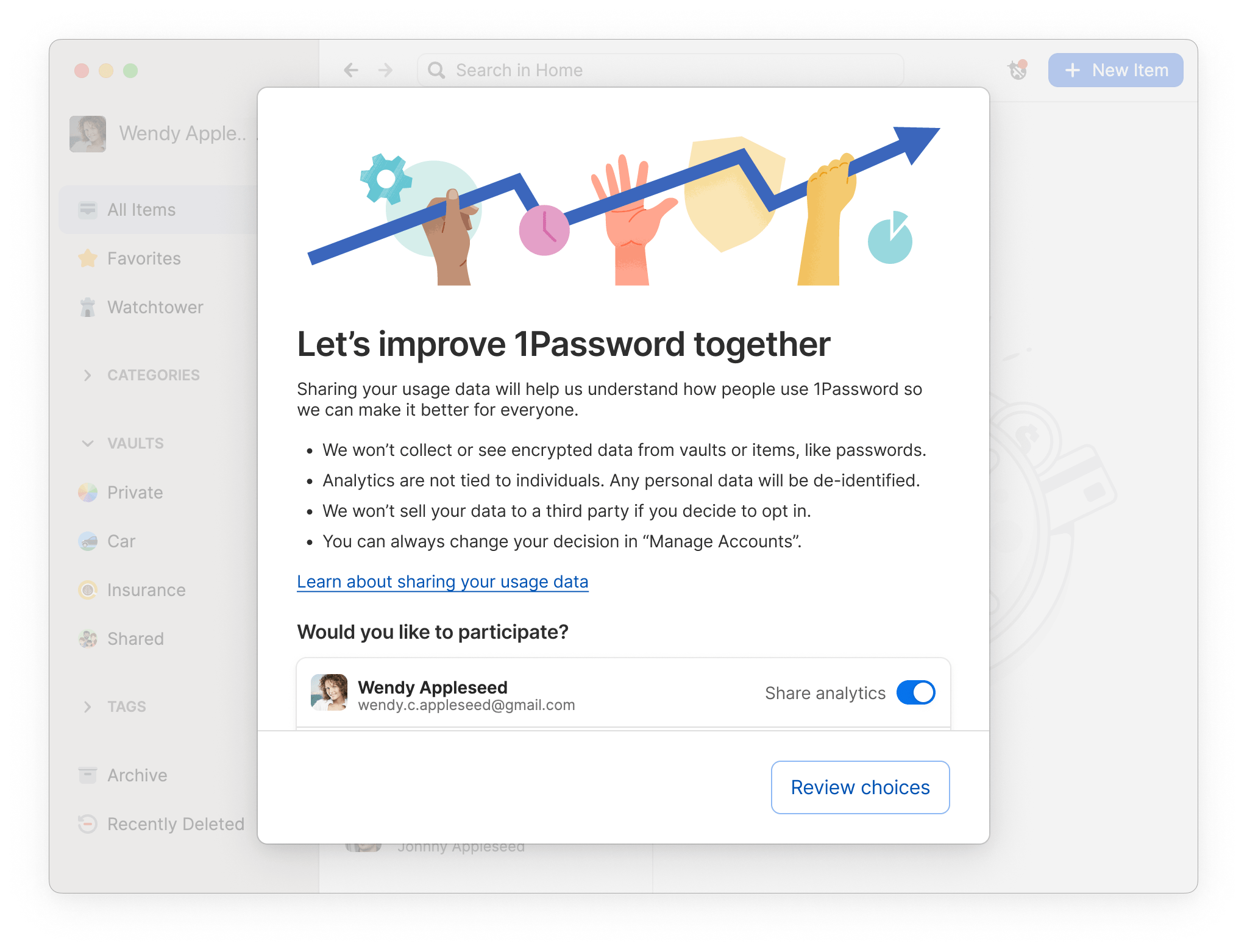
Turn the Share analytics option on or off for each of your accounts, then click or tap Review choices. Review your decision, then click or tap Confirm choices.
Your selection will be applied across all your devices the next time you unlock 1Password, and you can change your decision to participate at any time.
How to stop sharing your data
If you choose to turn on telemetry, you can stop sharing your usage data at any time. Opt out with any of your 1Password apps or on 1Password.com, and your selection will be applied across all your devices the next time you unlock 1Password.
Any previously collected raw data will be deleted 21 days from the date it was collected, and no new data will be collected going forward.
In the 1Password apps
- Open and unlock the 1Password app.
- Click your account or collection at the top of the sidebar and choose Manage Accounts.
- Select the account you want to opt out, then select Usage data.
- Deselect Share information about your usage.
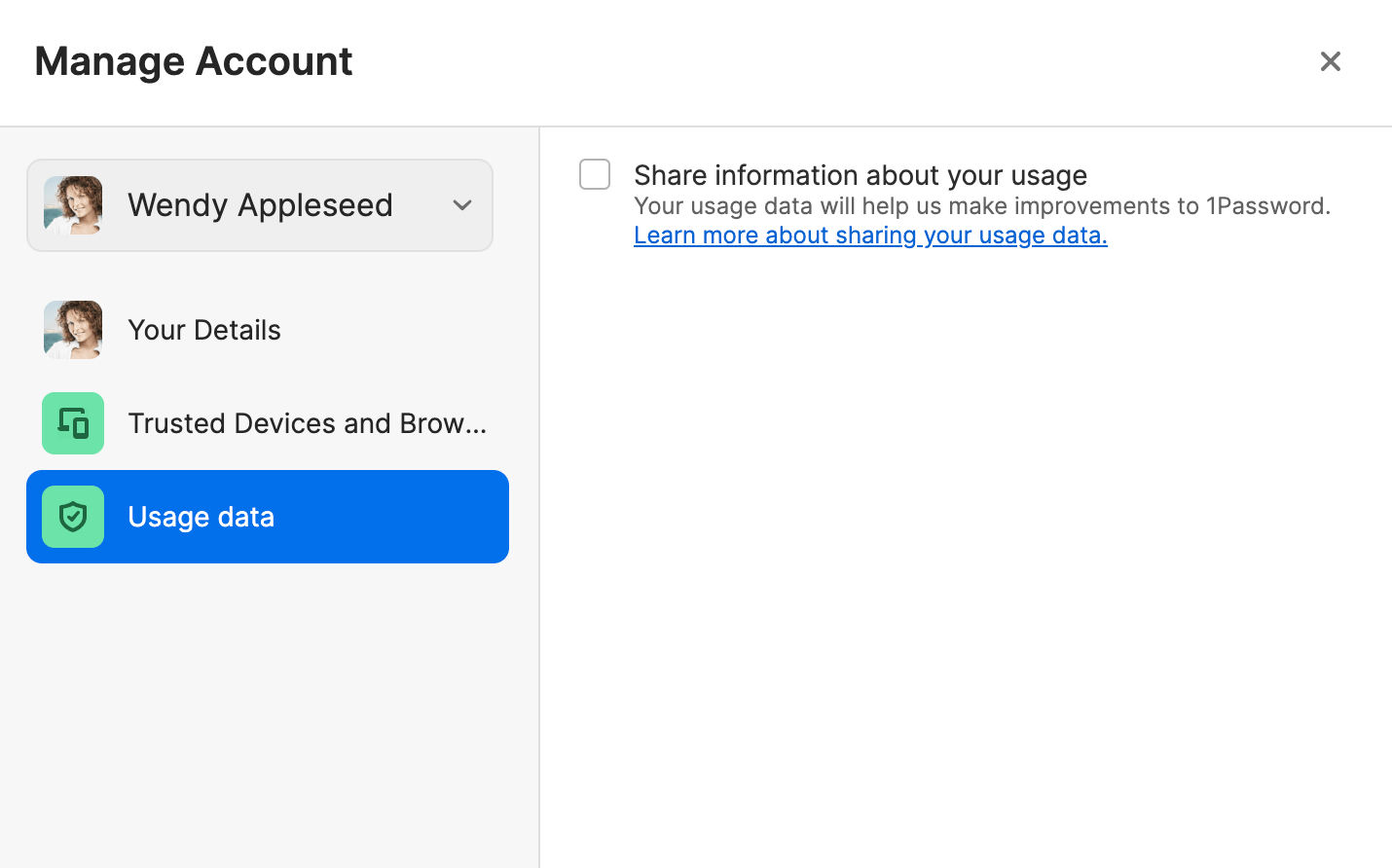
- Open and unlock the 1Password app.
- Tap the icon for your account or collection at the top left and choose Manage Accounts.
If you're using an iPad, tap your account or collection at the top of the sidebar.
- Tap the account you want to opt out, then tap Usage data.
- Turn off Share information about your usage.
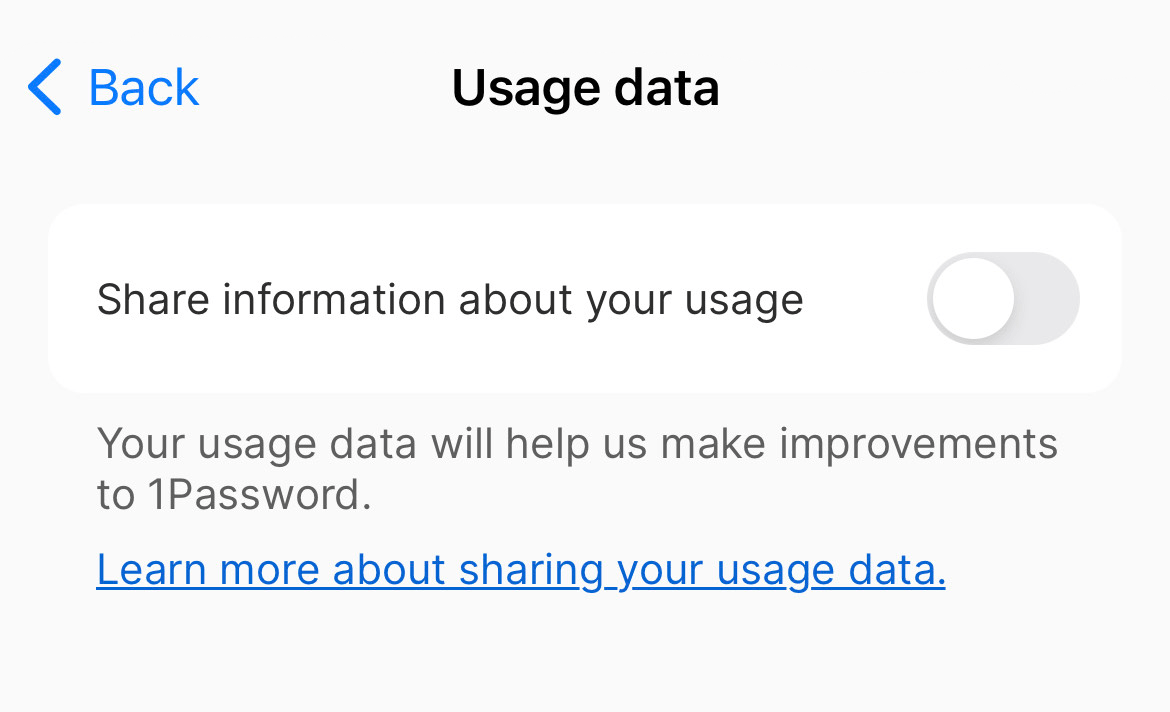
- Open and unlock the 1Password app.
- Click your account or collection at the top of the sidebar and choose Manage Accounts.
- Select the account you want to opt out, then select Usage data.
- Deselect Share information about your usage.
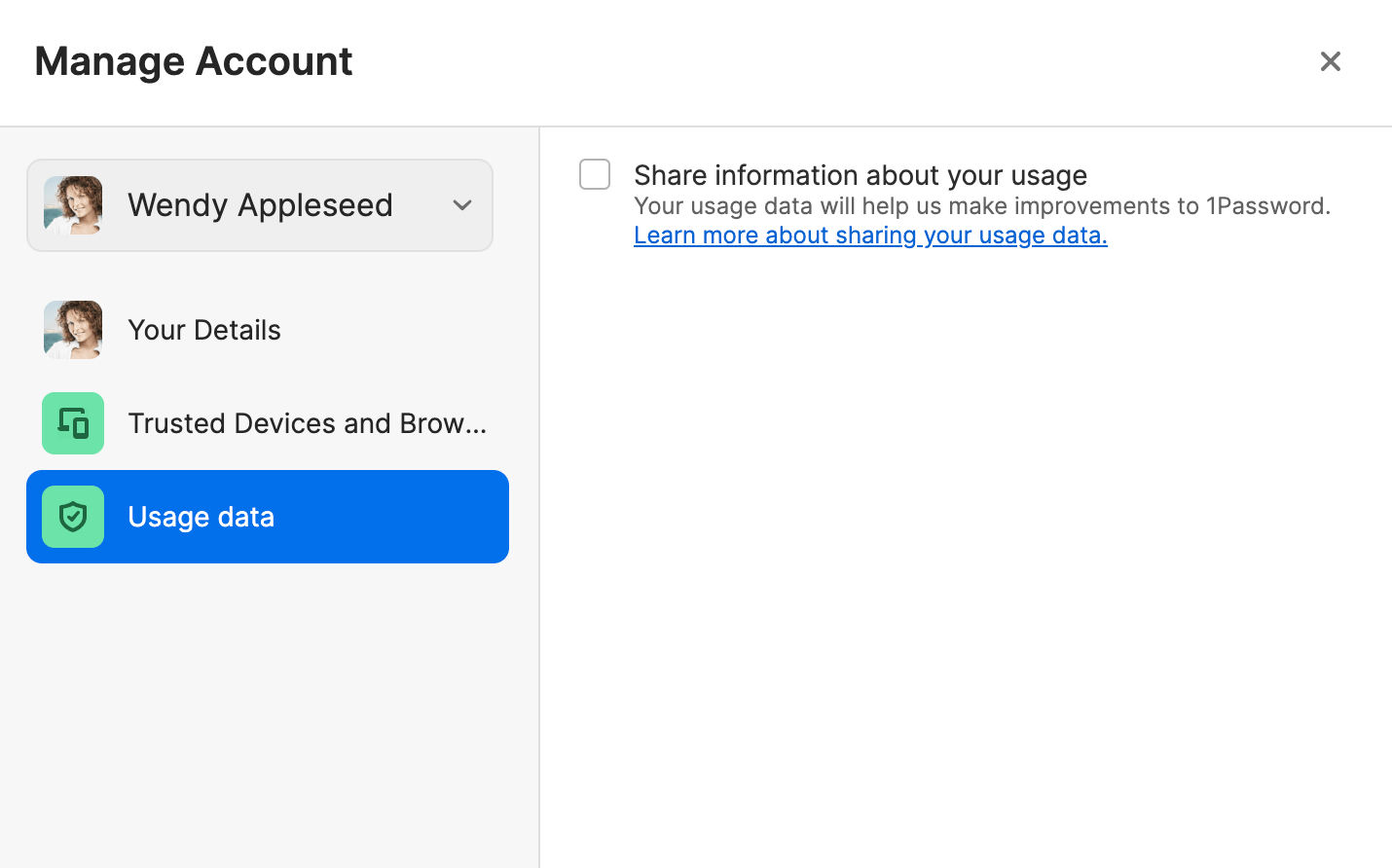
- Open and unlock the 1Password app.
- Tap the icon for your account or collection at the top right and choose Manage Accounts.
If you're using a tablet, tap your account or collection at the top of the sidebar.
- Tap the account you want to opt out, then tap Usage data.
- Turn off Share information about your usage.
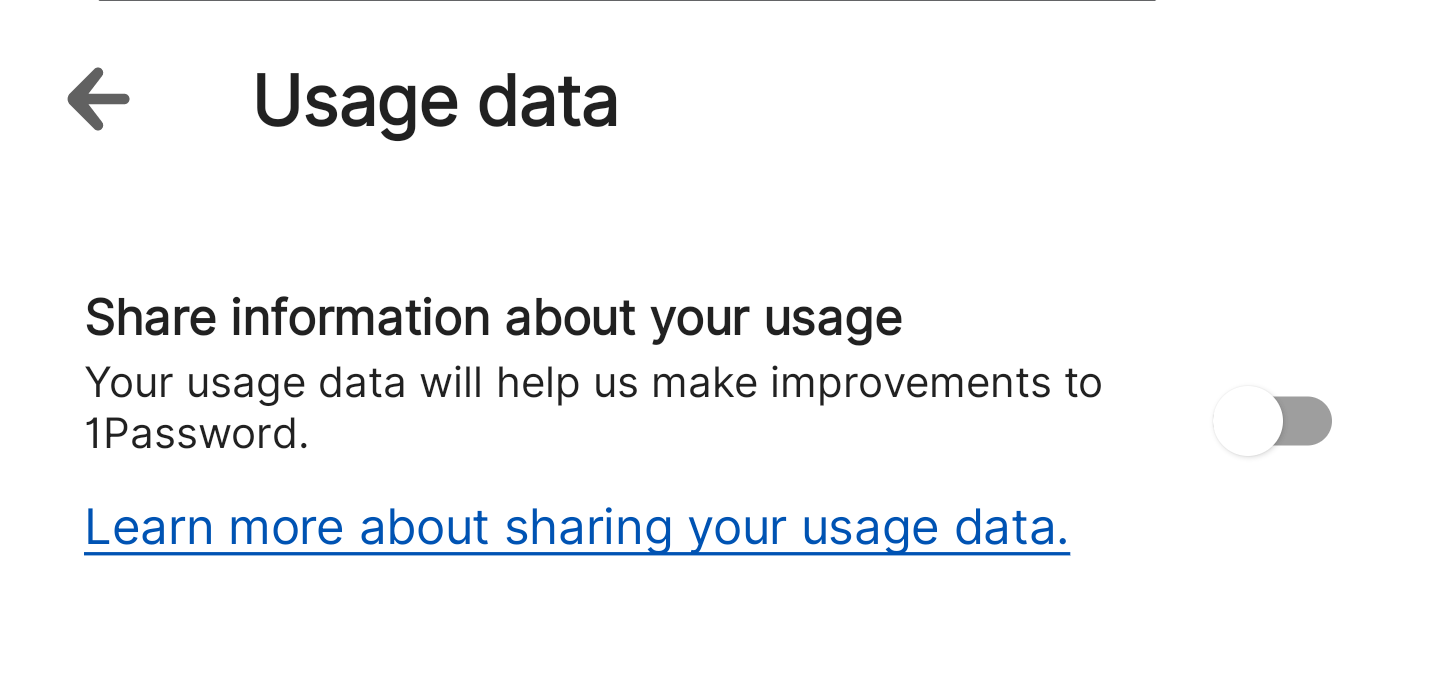
- Open and unlock the 1Password app.
- Click your account or collection at the top of the sidebar and choose Manage Accounts.
- Select the account you want to opt out, then select Usage data.
- Deselect Share information about your usage.
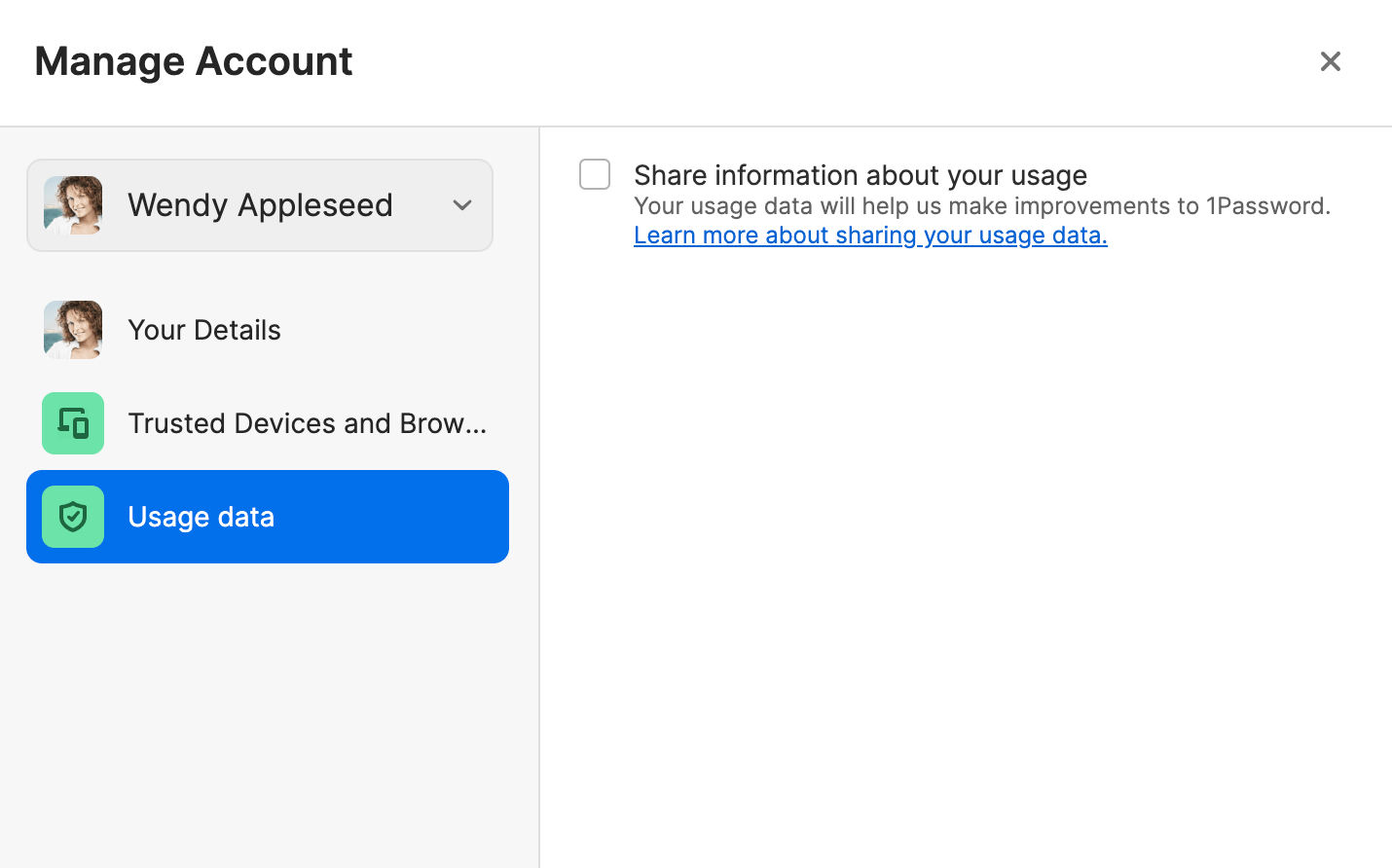
On 1Password.com
- Sign in to your account on 1Password.com.
- Select your name in the top right, then select Manage Account.
- Under Usage Data, deselect Share information about your usage across the 1Password apps.
Get help
If you haven’t seen the in-app message asking if you want to share your usage data, telemetry isn’t active in your account.
Each person in an account must individually give consent to participate in telemetry. A family organizer cannot turn on telemetry for anyone other than themselves.
If you use work and personal accounts on the same device
Telemetry may automatically be turned on for 1Password Business and Teams accounts. Contact your administrator to learn more.
If you use 1Password at work and are signed in to both your work-provided 1Password account and your personal 1Password account on the same device, we don’t collect data from your personal account unless you have chosen to share your usage data.
If you perform an action that only impacts your personal account, we won’t collect telemetry data unless you’ve chosen to share it. When you perform actions that impact both accounts, like changing your app’s appearance or AutoFill settings, data may be collected and attributed to the account with telemetry turned on.
Learn more
- Teams and businesses: How to manage sharing your team’s usage data with 1Password
- Privacy-preserving usage data: Under the hood
- Rolling out our privacy-preserving telemetry system
Was this article helpful?
Glad to hear it! If you have anything you'd like to add, feel free to contact us.
Sorry to hear that. Please contact us if you'd like to provide more details.