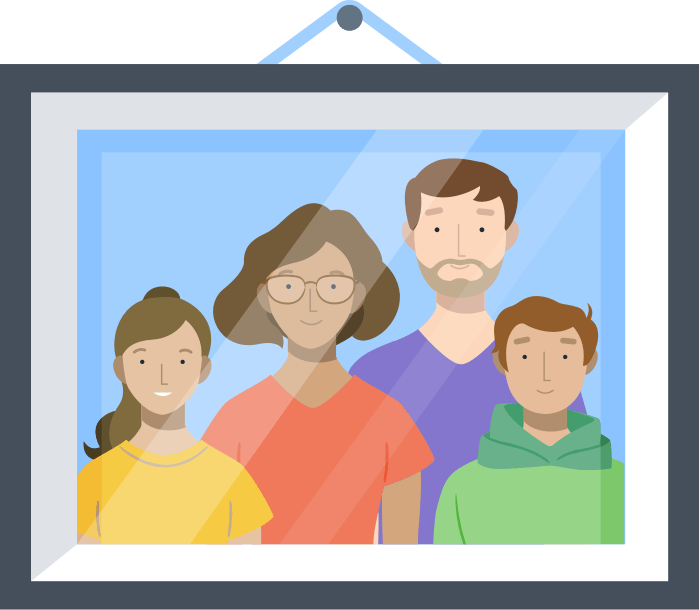Get started
1Password keeps you safe online and helps you collaborate with your team at work. Convenient security starts here.
Join your team
To get started, select the link in your invitation to join your team. Then choose a strong 1Password account password, which you’ll use to unlock 1Password. If your team unlocks 1Password with SSO, select the button to sign in with your identity provider.

Get started with 1Password in your browser
The 1Password browser extension is the easiest way to save, fill, and change passwords in your computer’s browser. You can use it to sign in to websites and apps, view items, and find exactly what you need.
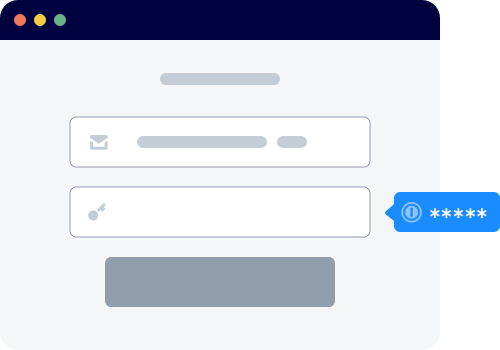
Get to know your vaults
Vaults are containers to help you organize your items and share with others.
Your Employee vault is where you store work-related items that aren’t shared with your team, like your password for your work email account. Learn more about your Employee vault.
The Shared vault has items that everyone on your team can access.
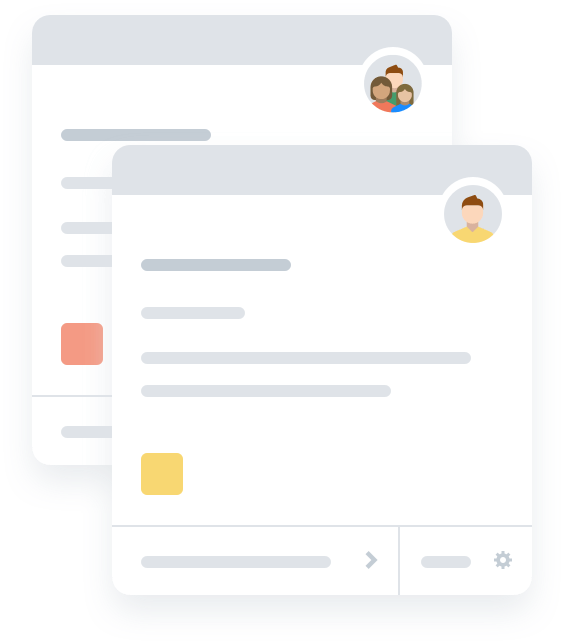
Get the apps
1Password is available on all your devices, so you’ll always have all your information with you. Any changes you make on one device are immediately available everywhere else.
There’s also a lot you can do with the apps, like viewing your Watchtower dashboard, organizing your items with tags and favorites, and much more.
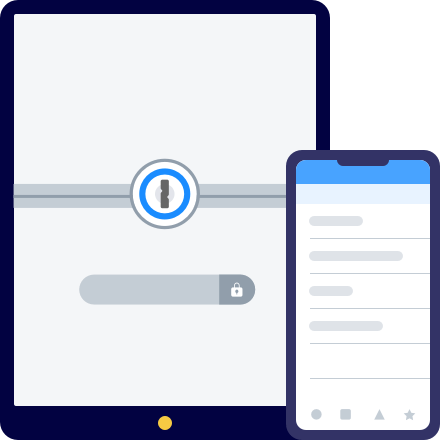
Learn more
After you’ve mastered the basics, there’s a lot more you can do with 1Password.
Get to know the browser extension and the apps
If you’re new to 1Password, learn how to use the browser extension and apps to manage your passwords, credit cards, secure notes, and more.

Share with others
You may have access to additional vaults that are shared with other people on your team. If you need a new vault for a special project, ask your team administrator.
To share an item with someone, move it into a vault you share with them.
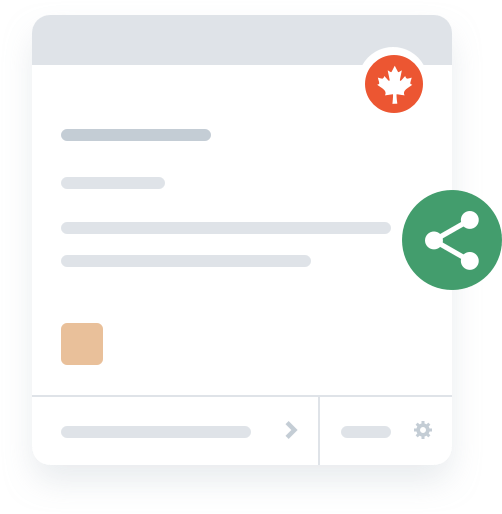
Stay on top of your security
Watchtower highlights any security problems and notifies you of password breaches and other security problems with any items saved in 1Password.
We keep Watchtower updated as security breaches are reported, so you can change your passwords right away.
Get 1Password Families free
1Password Business accounts include a free 1Password Families membership for everyone in your company.
Multiple accounts make it easy to separate your work and personal items, and see everything you need on all your devices. You’ll also still have access to your family account if you leave your team.