About the error
If you see this message from the App Store, you won’t be able to update 1Password until you completely quit the app.
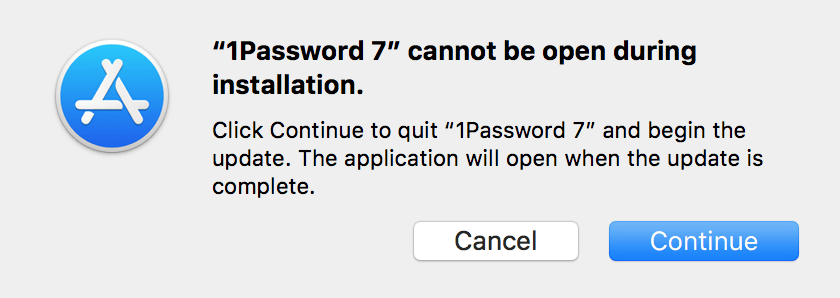
What you should do
To update 1Password, dismiss the message and completely quit the app:
- Click Cancel to dismiss the message.
- Open 1Password and choose 1Password > Quit 1Password Completely from the menu bar.
- Open the App Store and check for updates.
Tip
If you want to get future updates directly from 1Password instead of the App Store, switch to the version of 1Password from the 1Password website.
Was this article helpful?
Glad to hear it! If you have anything you'd like to add, feel free to contact us.
Sorry to hear that. Please contact us if you'd like to provide more details.