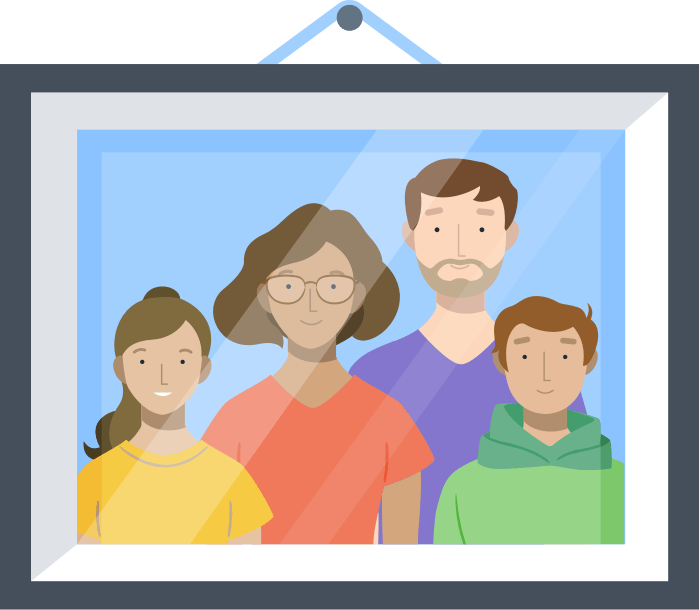
Because IBM uses 1Password Business, you get a complimentary 1Password Families membership, which you can share with up to 5 family members.
To redeem your free membership, link your family account to your business account.
Redeem your free 1Password Families membership
To redeem your free 1Password Families membership:
- Sign in to your business account.
- Select your name in the top right, then select Manage Account.
- In the Free 1Password Families Membership section, click Redeem Now.
To sign up for 1Password Families and redeem your free membership, click Sign Up.
To apply your free membership to an existing account, click Apply to existing account. Then sign in to your family account and click Apply. If you sign in to an individual account, you’ll be asked if you want to convert it to a family account.
Your 1Password Families membership will remain active as long as it’s linked to your business account. If you’re preparing to leave your team, you can unlink your family account and add a payment method to keep using it.
Get help
If your existing family account and your business account are in different regions, you can still link them. After you click Apply to existing account, click Sign in to another account at the bottom of the page, then choose the region for your family account in the dropdown menu.
If you started a subscription for your existing individual or family account using an in-app purchase on your Apple or Android device, and you can’t redeem your free membership, contact 1Password Support for help.
If your family account becomes frozen, make sure that you see your linked family on Manage Account in your business account.
If you leave your business account or are removed from it, your family account will be unlinked from it and become frozen. You can add a payment method to start a 1Password Families subscription.
Learn more
Linked family accounts share only their subscription status with a business account. Ownership and access rights aren’t shared. A linked family account belongs to the family organizer, and the business can’t access or manage it.
Was this article helpful?
Glad to hear it! If you have anything you'd like to add, feel free to contact us.
Sorry to hear that. Please contact us if you'd like to provide more details.