About the message
1Password for Firefox needs to be able to store your 1Password data on your computer. If “Never remember history” or “Always use private browsing mode” are turned on in Firefox, you won’t be able to use 1Password.
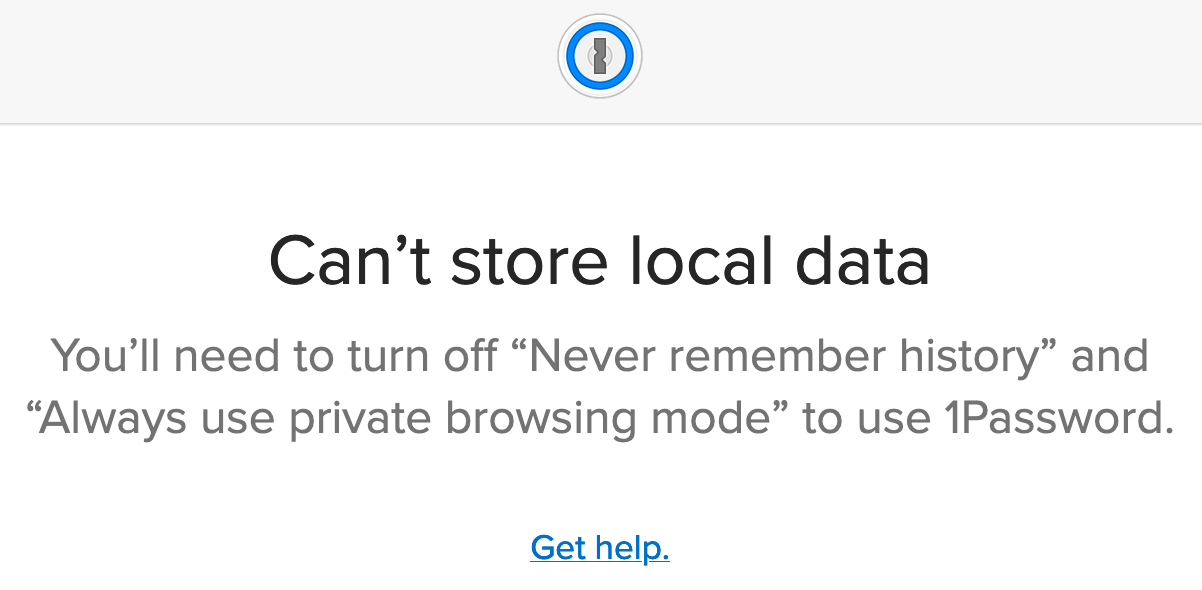
What you should do
To use 1Password in Firefox:
- Click the Firefox menu in the toolbar and choose Settings.
- Click Privacy & Security.
- Turn on Remember history or Use custom settings for history.
If you turn on Use custom settings for history, make sure Always use private browsing mode is turned off.
- Restart Firefox.
Get more help
If you still can’t use 1Password in Firefox, contact 1Password Support.
Was this article helpful?
Glad to hear it! If you have anything you'd like to add, feel free to contact us.
Sorry to hear that. Please contact us if you'd like to provide more details.