About the error
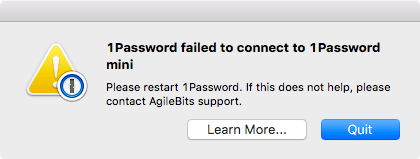
1Password relies on 1Password mini for many things, including unlocking. If 1Password can’t connect to 1Password mini, you won’t even be able to open the app.
What you should do
Try the following steps if 1Password doesn’t start up correctly and you see this message. If one of the steps resolves the issue, you can stop there.
Mac App Store customers: Reopen 1Password
You may sometimes see this message after updating 1Password through the Mac App Store. Usually, the issue will be resolved when you open 1Password again.
Make sure 1Password is in the Applications folder
1Password must be located in the Applications folder. If the app is anywhere else, it will fail to connect to 1Password mini.
Restart your Mac
This is an important step. 1Password mini starts up when you start your Mac. Restart your Mac to give the system another chance to start up 1Password mini.
If you see “extra copies of 1Password found”
If you see the message “extra copies of 1Password found”, try these steps.
Get more help
If you tried the steps above and still can’t get 1Password to work, email us a diagnostics report. Any additional information you can provide will allow us to resolve things as quickly as possible.
Was this article helpful?
Glad to hear it! If you have anything you'd like to add, feel free to contact us.
Sorry to hear that. Please contact us if you'd like to provide more details.