About the error
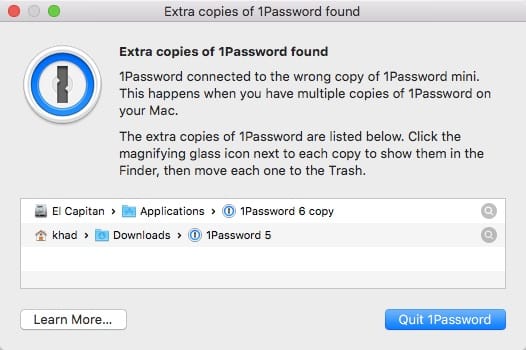
1Password relies on 1Password mini for many things, including unlocking. If 1Password can’t connect to the correct copy of 1Password mini, you won’t even be able to open the app. If you have extra copies of 1Password on your Mac, you will see one of these messages:
- 1Password found more than one copy of 1Password on your Mac.
- 1Password failed to connect to 1Password mini.
- 1Password connected to the wrong copy of 1Password mini.
What you should do
It’s safe to remove extra copies of the 1Password app from your Mac. Moving the extra copies to the Trash will not affect your vaults, saved data, or settings. Be wary of using an uninstaller app like AppCleaner, AppZapper, CleanApp, and other similar apps. Uninstaller apps prompt you to delete supporting files when moving an app to the Trash, and this can result in accidentally deleting all your 1Password data.
Remove the extra copies of 1Password
The extra copies of 1Password are listed along with the message. Select the magnifying glass icon next to each copy to show it in Finder. Then move each one to the Trash.

If the extra copies are on a backup drive
Extra copies of the 1Password app on attached backup drives can cause the same problems as copies on your startup drive.
You should continue to back up your 1Password data (found in your Application Support folder). However, you should exclude the 1Password app (found in your Applications folder) from backups.
If you ever need to, you can restore your 1Password data from your backup, and the 1Password app from our website (or the Mac App Store if you purchased it there).
If 1Password failed to connect to 1Password mini
If you remove the extra copies and 1Password still can’t connect to 1Password mini, try these additional steps.
Get more help
If you tried the steps above and still can’t get 1Password to work, email us a diagnostics report from your Mac. Any additional information you can provide will allow us to resolve things as quickly as possible.
Was this article helpful?
Glad to hear it! If you have anything you'd like to add, feel free to contact us.
Sorry to hear that. Please contact us if you'd like to provide more details.