When you view your active checks in 1Password Device Trust (Kolide), your checks are listed by their percentage of compliance, from least compliant to most compliant.
The following compliance levels correspond to the following colors:
| Compliance level | Description |
|---|---|
| Perfect compliance | Filled green circle |
| > 80% compliant | Green circle |
| 50% compliant | Yellow circle |
| > 1% compliant | Red circle |
| Completely non-compliant | Filled red circle |
Kolide calculates each check’s passing percentage using the following formula:
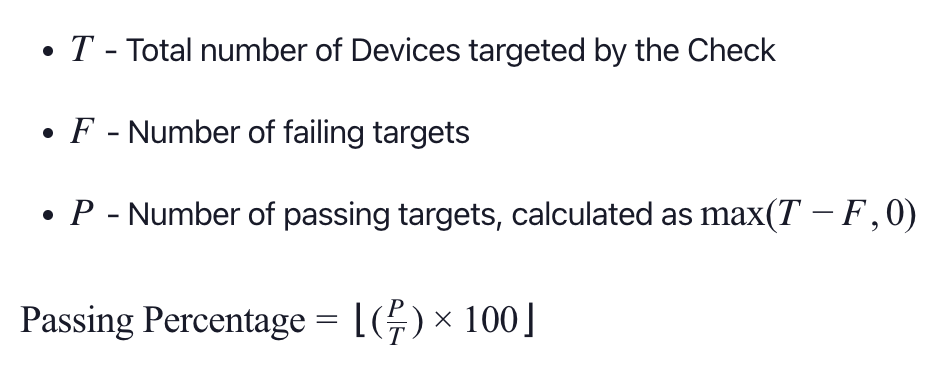
View an individual check’s compliance
To view an individual check’s compliance level:
- Sign in to Kolide.
- Select Checks, then select an active check.
You’ll see a detailed view of the status of each device targeted by the check.
A device can have one of the following statuses for each check:
| Status | Description |
|---|---|
| (Pending) | The device has not yet run the check for the first time. |
| PASS | The device is passing the check. |
| FAIL | The device is failing the check. |
| UNKNOWN | The device is currently in a state where the passing/failing status of the check can’t be determined. For example, the system is online but locked and the agent is unable to collect the needed information. |
| N/A | The issue the check is meant to verify doesn’t apply to the current device. For example, if the check looks for a security setting for an Intel-based CPU, but the device is ARM-based. |
| ERROR | The Kolide agent encountered an error when running this check. |
| STALE | The status is no longer relevant because the check’s options have changed since the device last ran it. |
Learn more
- Get started with 1Password Device Trust
- How to configure 1Password Device Trust checks
- How to write your own checks for 1Password Device Trust
- How to manage tags for 1Password Device Trust checks
- How to set remediation strategies for 1Password Device Trust checks
Was this article helpful?
Glad to hear it! If you have anything you'd like to add, feel free to contact us.
Sorry to hear that. Please contact us if you'd like to provide more details.