Tip
1Password 8 is here. Learn how to upgrade from 1Password 6.
You can use 1Password without any limitations during your free trial. After your trial ends, you can still view all your data, but you’ll need to sign in to a 1Password account or add a license to create or edit items or fill them in your browser.
If you have a 1Password account
Sign in to your 1Password account, and 1Password will be fully functional once again.
- In your browser, sign in to your account on 1Password.com.
- Click your name in the top right and choose Get the Apps.
- Click Add your account directly and allow your browser to open 1Password. You’ll see your account details in the app.
- Enter your 1Password account password and click Sign In.
If you can’t sign in to your account on 1Password.com:
- Open and unlock 1Password 6 for Mac.
- Choose 1Password > Settings or Preferences.
- Click the Accounts icon, then click the
+button. - Click Scan Setup Code if you have your Setup Code available. Otherwise, click Enter account details manually to enter your account details by hand.
- Enter your 1Password account password and click Sign In.
The account password that unlocks the app will always be the password for the first account you sign in to, even if you add additional accounts with different account passwords.
Help
Don’t have a 1Password membership? Try one free. After you have your new account, migrate your existing 1Password data to it.
If you purchased 1Password 6 from the AgileBits Store
If you purchased 1Password 6 from the AgileBits Store – on our website or within the app – you should have received an email containing your license information and a link to download your license file. Get help finding your license file.
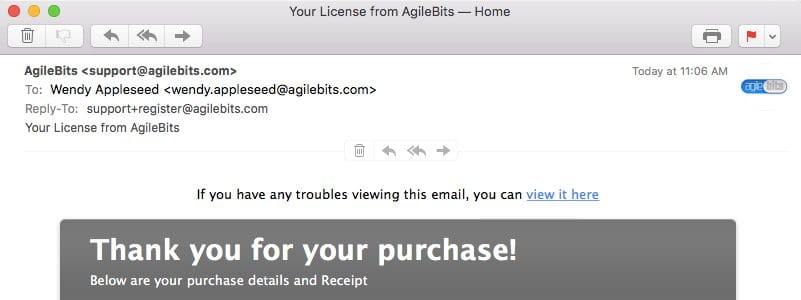
If you purchased 1Password 6 from the Mac App Store
If you purchased 1Password 6 from the Mac App Store, you can download 1Password 6 again. Choose Apple menu > App Store, and make sure you’re signed in with the Apple ID that you used to purchase 1Password 6. Then:
macOS Mojave 10.14 or later
- Click
 or your photo in the sidebar.
or your photo in the sidebar. - Click
 next to 1Password in the list.
next to 1Password in the list.
OS X Yosemite 10.10 or later
- Click Purchased in the toolbar.
- Click Install next to 1Password in the list.
If you’re not sure which version of macOS you have, learn how to find your macOS version number.
Get more help
If you can’t find your license email, are unable to apply your license, or are still seeing “Trial Expired”, email us with as much information as you can:
- where and when you purchased 1Password
- which email address you used to purchase your license
- whether you are using a Mac or Windows PC
- anything else you think we should know
We’ll get things sorted out as quickly as possible.