Choose Preferences > General, and look at the path to your vault. If it includes “Dropbox”, you’re already syncing with Dropbox. If not, follow the steps below.
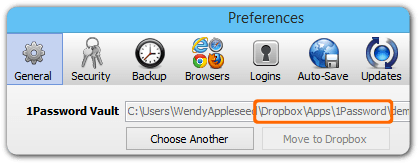
If you installed Dropbox from the Windows Store
Dropbox can be installed from two places: the Dropbox website and the Windows Store. 1Password 4 can only sync with Dropbox when you install Dropbox from their website.
If a vault in your Dropbox folder has the same name as the current vault
If your vault is called 1Password.opvault, but another vault of the same name already exists in your Dropbox folder, rename one of the vaults to start syncing. Be sure to keep the filename extension the same: .opvault or .agilekeychain.
Get more help
If you’re still having trouble moving your vault to Dropbox, send us a diagnostics report.