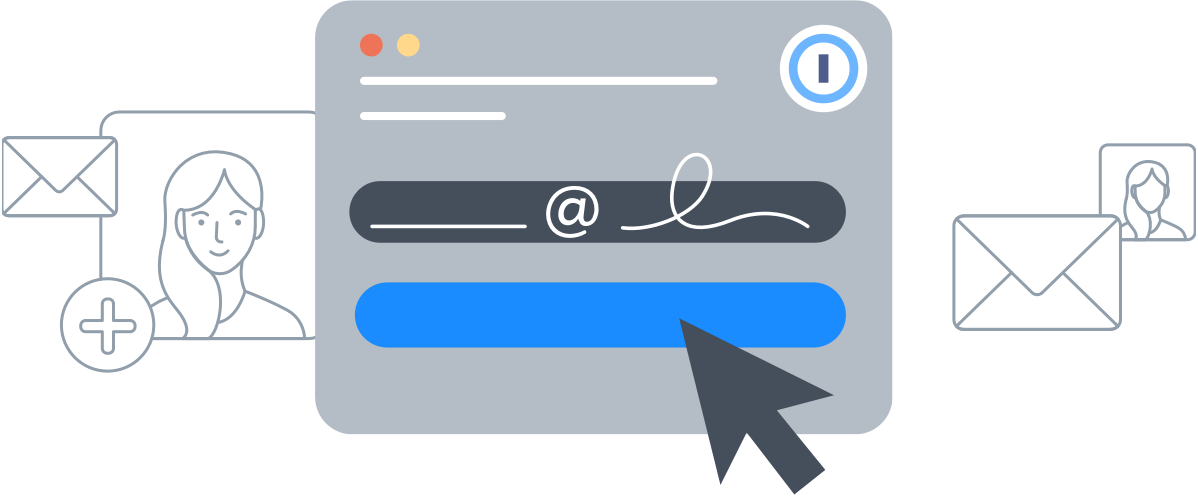You can enjoy the security and simplicity of 1Password on your favorite operating system. Sign up today to try 1Password free.
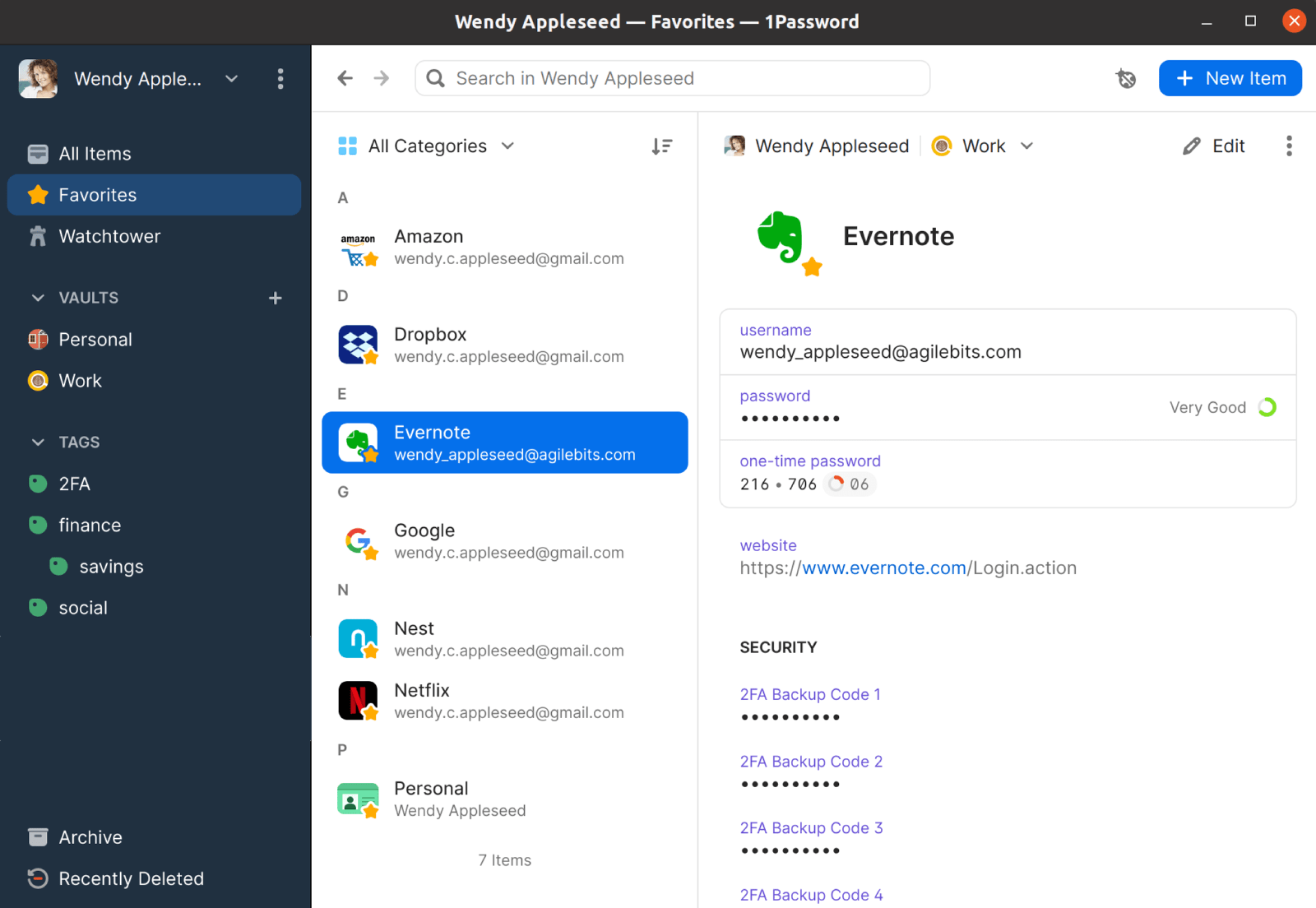
1Password for Linux
1Password is the simple, beautiful password manager you’ve been looking for. Easily organize your secure information, save your passwords, sign in to websites in your browser, and have everything available at your fingertips.
1Password in your browser
With full support for Linux and Chrome OS, 1Password in your browser is exactly where you need it to be.
1Password in your web browser connects directly to your 1Password account to give you the complete 1Password experience.
Generate strong passwords for your accounts, fill logins with a single click, and manage your secure information with ease. And it uses end-to-end encryption to sync with 1Password on your Mac, Windows, iOS, and Android devices.
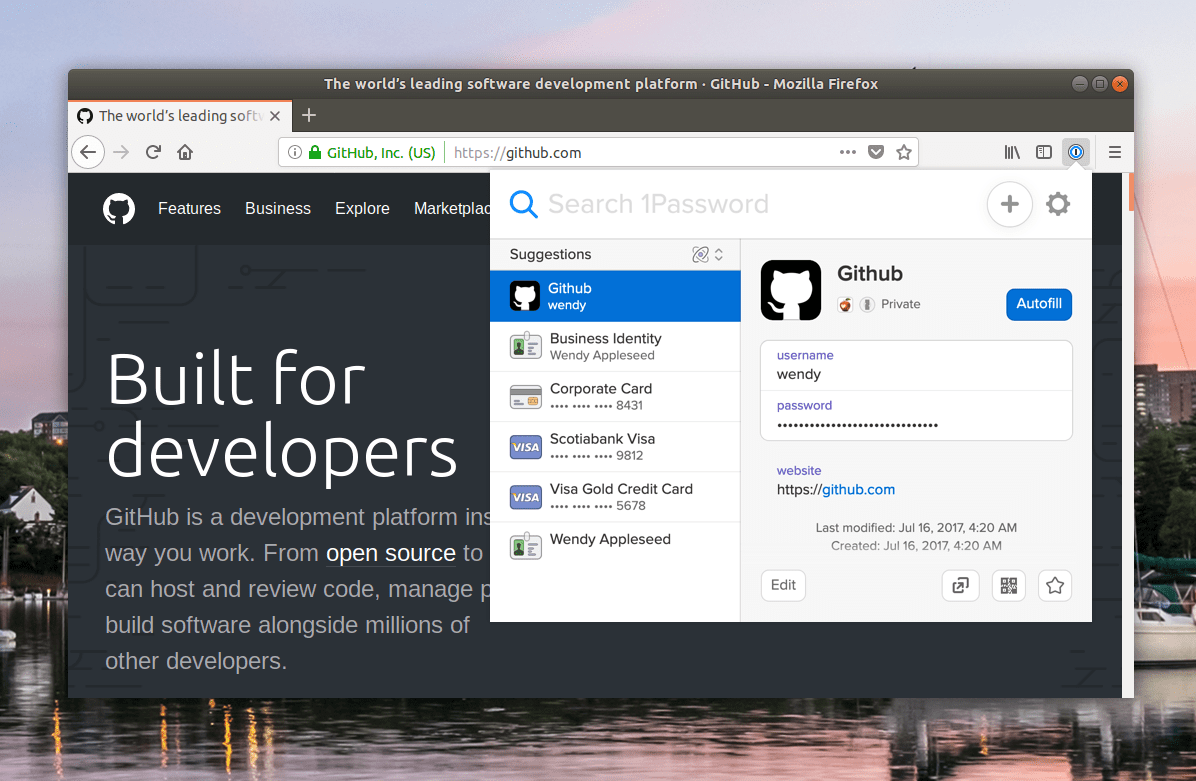
Our best extension yet
1Password is packed with features to rival our desktop and mobile apps:
- Sign in to sites effortlessly with the inline filling menu
- Automatically detect credit card and address forms
- Create unique, memorable passwords
- Autofill one-time passwords
- Fill HTTP basic authentication prompts
- Customize generated passwords to meet your needs
- Manage multiple vaults and accounts, including team and family accounts
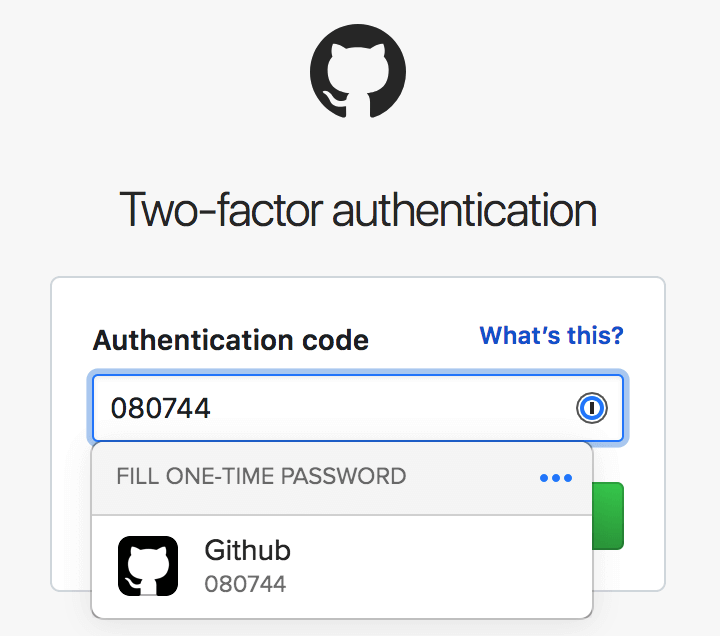
Power tools for power users
Add a world-class password manager to your Linux workflow.
Command-line tool
The 1Password command-line tool puts all the power of 1Password at your fingertips. Use it as a text-based 1Password client or to integrate 1Password with your own scripts and workflows:
- Securely authenticate with your 1Password account
- Decrypt, list, and view vaults and items
- Generate one-time password codes
- Create items and upload documents
- Manage team members in a team or business account
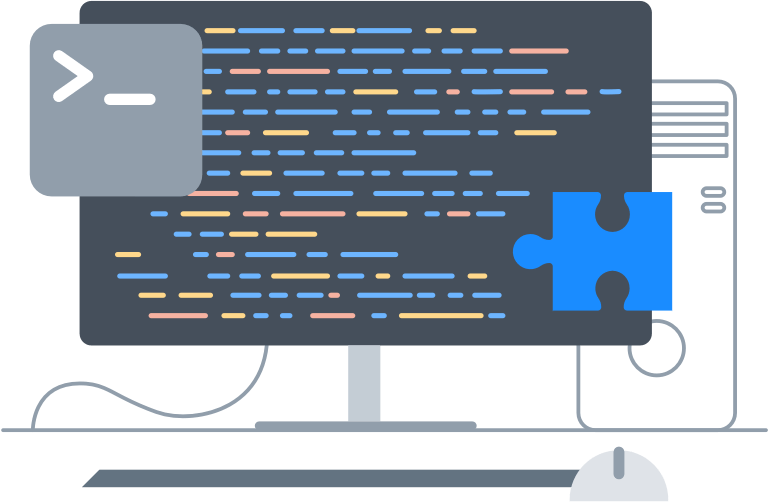
1Password for your open source project
Do you manage an open source software team? Let us know so we can say thank you! Create a pull request in our GitHub repository, and we’ll give you a complimentary 1Password Teams account to store, share, and manage your team’s secure credentials.
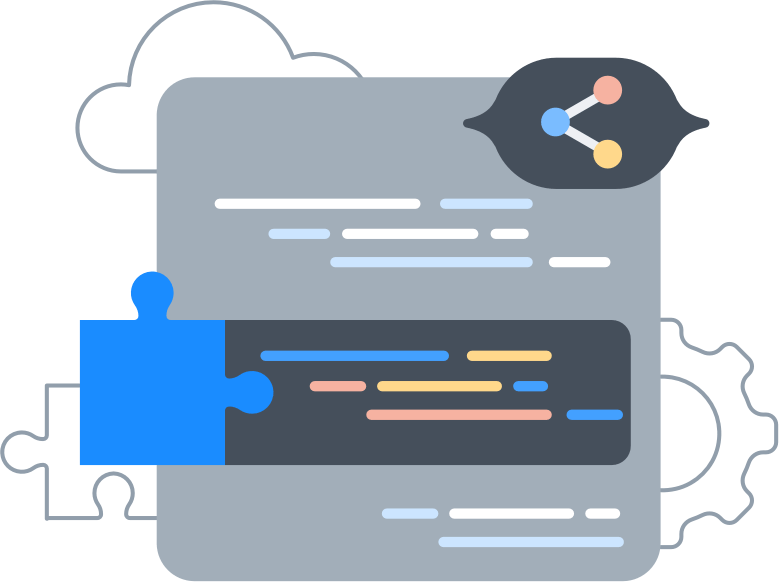
Sign up now
To use 1Password on Linux, you need a 1Password membership. Sign up today to enjoy a free trial.