About the message
An old version of 1Password would sometimes detect a new vault, even when syncing with a vault it had already synced.
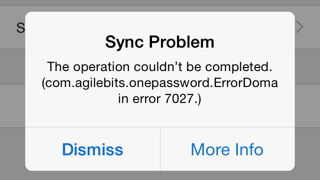
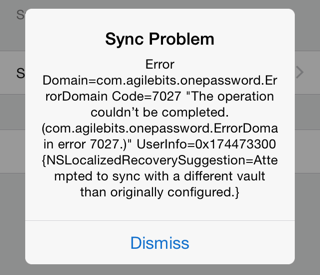
What you should do
Follow these steps. Try again after each step, and stop when you can sync again:
- Update 1Password. This issue was resolved in 1Password 5.5. Make sure you have the latest version of 1Password.
- Reset syncing. In 1Password, tap Settings > Sync. Tap the name of your vault, then tap Sync Service. Scroll down and tap Disable Sync. Then set up syncing again.
- Reinstall 1Password. Create a backup, delete 1Password, reinstall 1Password, and set up syncing again.
Get more help
If you’re still seeing the message, tap Settings > Advanced > Diagnostics > Log Settings. Turn on Sync and WLAN Sync, then go back and tap Send Diagnostics.