1Password 4 for Windows is required to use 1Password in Internet Explorer. If you don’t see the 1Password icon in Internet Explorer, and you can’t save passwords or sign in to sites, add the 1Password button to the toolbar:
- Right-click anywhere on the empty toolbar and enable Command bar if it isn’t already enabled. If you see the 1Password button, you can stop here.
- Right-click anywhere on the Command bar and choose Customize > Add or remove commands.
- Drag 1Password from Available toolbar buttons on the left to the top of Current toolbar buttons on the right.
- Click Close.
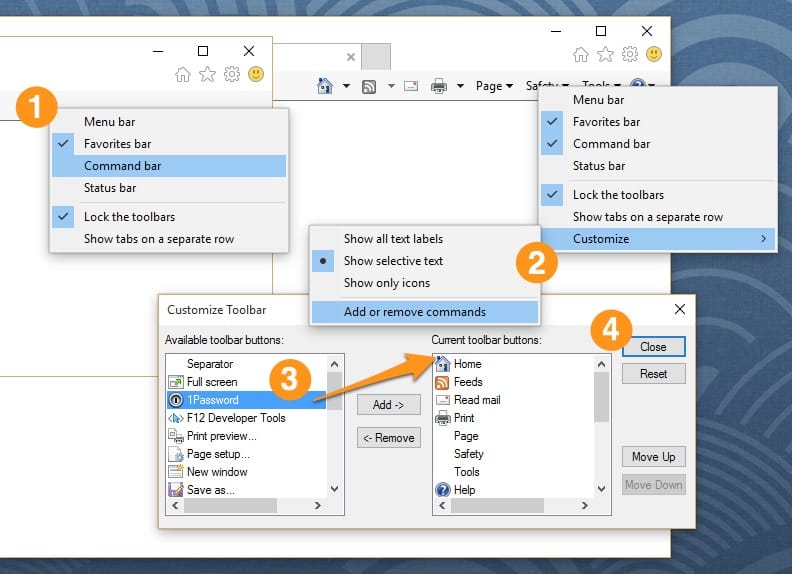
If you don’t see 1Password in “Available toolbar buttons”
If you don’t see the 1Password button when you try to customize the toolbar, make sure third-party add-ons are permitted in Internet Explorer and that the 1Password add-on is installed and enabled. Learn more.