About the message
For your protection, 1Password verifies the identity of your browser before filling your information, like passwords, credit cards, or addresses.
When 1Password verifies your browser’s code signature, your information stays exactly where you expect it to: in 1Password or filled on the right page.
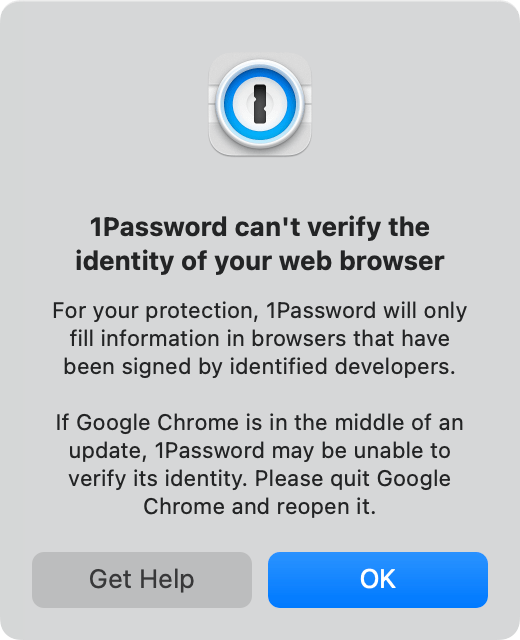
What you should do
First, update 1Password. If you’re still having trouble after you update 1Password, follow the steps for the browser you’re using:
- Chrome or Firefox: Quit and restart your browser. 1Password can’t verify the identity of your browser if it’s in the middle of an update, and restarting it will allow any pending updates to complete.
- Chromium: Switch to a browser that has been signed. The Chromium team has no plans to begin signing Chromium . That means 1Password has no way of knowing if your Chromium installation is safe. Switch to a browser that has been signed, like Chrome, Safari, or Firefox.
- Beta versions of major browsers: Use the 1Password beta. If you use a beta version of a major browser, like Safari Technology Preview, use the latest beta version of 1Password.
If you still see this message
If the above suggestions don’t resolve the issue, try the steps below:
- If you have a Mac, make sure your browser is in the Applications folder. 1Password for Mac can only reliably verify the signature of your browser if it’s in the Applications folder, so if it’s in a subfolder or somewhere else on your Mac, move it to the Applications folder. Get help if you can’t find your browser.
- Restart your computer. This resolves many common issues.
Get more help
If you’re still having trouble:
- Create a diagnostics report on your computer.
- Contact 1Password Support with a description of the problem and attach the diagnostics report that you created.
Was this article helpful?
Glad to hear it! If you have anything you'd like to add, feel free to contact us.
Sorry to hear that. Please contact us if you'd like to provide more details.