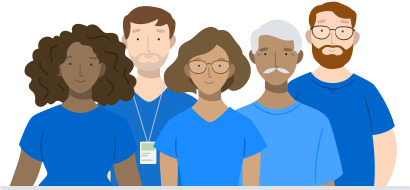Get started
Using 1Password at work and home
Automated provisioning
- About 1Password SCIM Bridge endpoints
- Adjust the interval for automatic team member confirmation in 1Password SCIM Bridge
- Automate provisioning in 1Password Business using SCIM
- Connect Google Workspace to 1Password SCIM Bridge
- Connect JumpCloud to 1Password SCIM Bridge
- Connect Microsoft Entra ID to 1Password SCIM Bridge
- Connect Okta to 1Password SCIM Bridge
- Connect OneLogin to 1Password SCIM Bridge
- Connect Rippling to 1Password SCIM Bridge
- Deploy 1Password SCIM Bridge and automate provisioning with Rippling
- Deploy 1Password SCIM Bridge on Azure Container Apps
- Deploy 1Password SCIM Bridge on DigitalOcean
- Deploy 1Password SCIM Bridge on Google Cloud Platform
- If you’re having trouble with 1Password SCIM Bridge
- Update 1Password SCIM Bridge
- Update allowed domains in 1Password Business when provisioning using SCIM
Best practices
Deployment
Integrations
Events Reporting
- About 1Password Events Reporting security
- Get started with 1Password Events Reporting
- Get started with 1Password Events Reporting and Elastic
- Get started with 1Password Events Reporting and Splunk Cloud Classic Experience
- Get started with 1Password Events Reporting and Splunk Enterprise or Splunk Cloud Victoria Experience
1Password Extended Access Management
- Configure 1Password Device Trust and Google Workspace
- Configure 1Password Device Trust and Microsoft Entra ID
- Configure 1Password Device Trust and Okta
- Get started using 1Password Extended Device Compliance to access web apps
- Get started with 1Password Device Trust
- How to configure 1Password Device Trust checks
- How to write your own checks for 1Password Device Trust
- Measure the compliance level of 1Password Device Trust checks
- Organize your 1Password Device Trust checks with tags
- Set remediation strategies for 1Password Device Trust checks
- Team members: Get started with 1Password Device Trust
Settings and policies
- Change your team’s sign-in address
- Create firewall rules in 1Password Business
- Customize invitation emails in 1Password Business
- Enforce 1Password account password requirements in 1Password Business
- Enforce unlock and auto-lock settings in 1Password Business
- Manage account creation in 1Password Business
- Manage App Launcher for your team
- Manage Emergency Kits in 1Password Business
- Manage item sharing settings in 1Password Business
- Manage team policies in 1Password Business
- Manage two-factor authentication in 1Password Business
- Require updates to 1Password with 1Password Business
Item management
Manage team members
Reports
- Create a domain breach report for your company
- Create reports in 1Password Business
- Monitor sign-in attempts in 1Password Business
- Send Insights notifications to your team
- Start a free trial of reports and the audit log
- Use Insights to identify and fix security risks to your company
- Use the audit log in 1Password Business
- Use the audit log in 1Password Business (beta)
Unlock with SSO
- Configure Unlock 1Password with Auth0
- Configure Unlock 1Password with Google
- Configure Unlock 1Password with JumpCloud
- Configure Unlock 1Password with Microsoft Entra ID
- Configure Unlock 1Password with Okta
- Configure Unlock 1Password with SSO using OpenID Connect
- Get started with 1Password Unlock with SSO
- If you’re having trouble unlocking 1Password with SSO
- Set up 1Password Unlock with SSO
- Sign in to 1Password with SSO
- Unlock 1Password with SSO on a new device
- Update Unlock with Microsoft Entra ID for Conditional Access policies