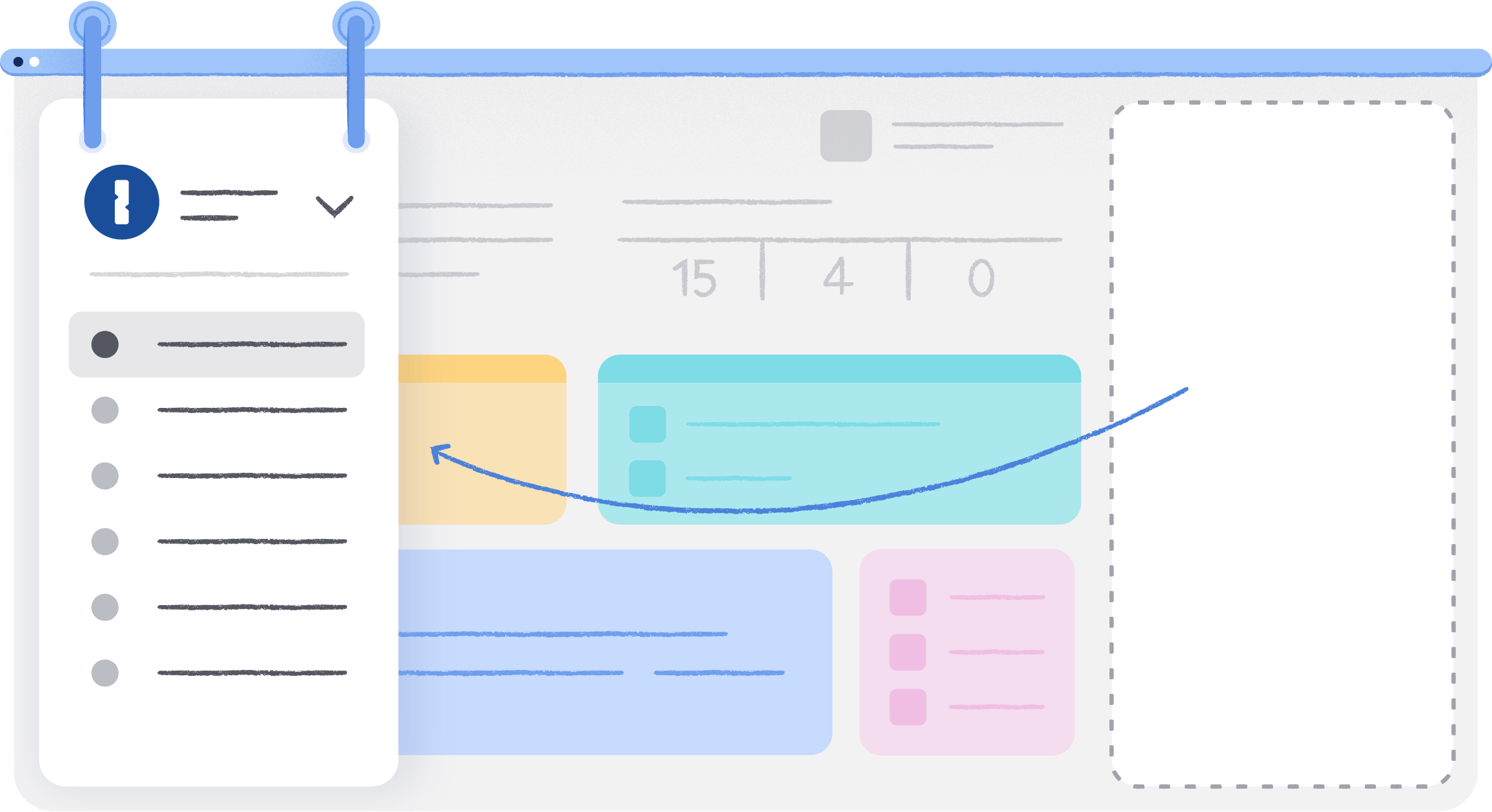
An updated 1Password.com sidebar is now available. If you’re a family organizer, team owner, administrator, or part of a custom group with administrative access, you can use the new sidebar to perform management tasks in your family or team account. If you’re a team or family member, or use 1Password on your own, you can manage integrations, developer features, billing, and view your vault items.
What’s new
In this redesign, we’ve made the following changes:
- Sidebar location: The sidebar has been moved from the right side of the screen to the left side, so it’s more consistent with the 1Password apps.
- Product switcher: If you use 1Password Business and your team also uses Kolide or Trelica, you can easily switch to those products from the menu in the top left.
- Improved grouping and icons: Each section of the sidebar now has an icon and we’ve improved the organization of the pages with tabs. In team accounts, Insights has been moved to Reports.
To try the new sidebar, sign in to your account on 1Password.com.
Get help
If you’d like to go back to the old sidebar, follow these steps:
- Select your account name in the top right, then select Manage Account.
- Toggle “Admin console design updates” off.
This option will be available until June 18, 2025.
To get more help or share feedback, contact 1Password Business Support or join the discussion with the 1Password Support Community.
Was this article helpful?
Glad to hear it! If you have anything you'd like to add, feel free to contact us.
Sorry to hear that. Please contact us if you'd like to provide more details.